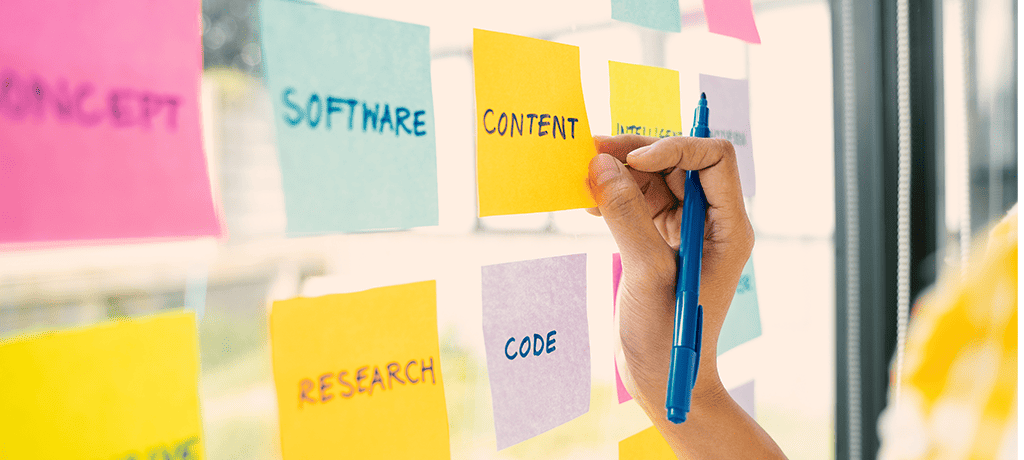
The last couple of years have seen a notable uptick in the number of customers including accessibility requirements in their digital project specs. This progressive shift is excellent news for everyone, and in particular the most vulnerable users.
We explored what it means to create an accessible service, and six things every CIO needs to know about digital accessibility in a recent article. Today, we turn our attention to accessibility testing.
One of the central tenets of creating an accessible service is to test early and often, and in particular, at the following points:
- At the design stage, before you spend money prototyping or coding: this will show you how someone might want to interact with your service
- After your prototyping stage: this will give a good idea whether what you’re about to code will be accessible
- After coding: to validate that what you’ve built is accessible
The Government Digital Service has a good page on accessibility testing, which includes some of the automated and manual ways to validate what you’re creating. As you go about this, here are five things to keep at the forefront of your mind.
1. Accessibility-test complete user journeys
When you test for general usability, you’ll be asking people to perform the complete, end-to-end tasks the service is seeking to enable. The same needs to be true for your accessibility testing: go through the user journeys from start to finish, including any offline elements.
2. Test with a diverse range of people
Every person’s accessibility needs will be different. Even people with what might, in name, be the same impairment, can experience your service very differently. Impairments may also change over time in a variety of ways: someone who suffers a temporary injury, such as a broken arm, will have additional accessibility requirements, albeit temporarily.
One of the challenges of accessibility testing is finding people with accessibility needs, particularly if you’re creating a highly specialised service, or one with a relatively limited target user group. It can be tempting to keep going back to the same person or people, once you find them. However, this will reduce the reliability and statistical validity of your findings, and ultimately mean you risk not identifying or addressing large numbers of people’s accessibility needs.
There are various ways to find people with accessibility needs. Tester recruitment agencies are one option: make sure you discuss the specific personas you’re after, and explore the agency’s experience in recruiting people with these characteristics, before appointing the agency. Advocacy groups for disabled people may also be able to assist. Social media advertising is another option. And if you have an existing user base, this can also be a valuable source of testers. In all cases, frame what you’re doing as a collaborative effort, and demonstrate how the research will benefit your testers and their communities as well.
3. Watch people interact with your service using a range of assistive technology
We heartily recommend you and your team read about assistive technology, watch videos of people using it, and try it for yourself. But there’s no substitute for watching someone use the actual service you’re building, with their technology of choice.
In our experience, this almost always reveals issues or friction points in the service we otherwise wouldn’t have been aware of, enabling us to proactively address them.
For the team, it’s also a useful (and often surprising) learning experience about accessibility more generally, which helps inform their future decision-making on this project and others.
4. Moderated sessions are particularly valuable when testing for accessibility
Usability testing can be either moderated (where a facilitator asks questions of the tester during the process), or unmoderated (where the tester completes the task at their convenience, and the user researchers watch a recording later).
Both are valuable in their own ways. But with accessibility testing, there’s a higher likelihood that those designing and building the service will be less familiar with the specifics of users’ needs. Having the ability to ask supplementary questions as someone goes through the user journey, is therefore particularly valuable.
5. Adapt your approach if necessary
This may seem obvious, but remember that testing with someone who has accessibility needs may require a different approach compared to other sessions.
As we touched on above, everyone’s requirements will differ, so there’s no one-size-fits-all approach. The key is to ask your tester questions ahead of the session – as we recommend you do for all usability testing.
What special arrangements do they need? What equipment will they require, and how does it need to be configured? How would they like you to convey the tasks to them? How would they prefer to communicate during the session? And is there anything else they’d like you to know, to help them feel at ease?
Practical ways forward
If you’re relatively new to accessibility, it can sometimes feel like an overwhelmingly large and complex area to tackle. When you don’t know what you don’t know, where do you even begin?
We hope this overview, and the links to other material that we’ve included, provide clarity around how to take your next steps. If you’d like to discuss anything around the accessibility of your digital products and services with one of our team, please feel free to get in touch.


