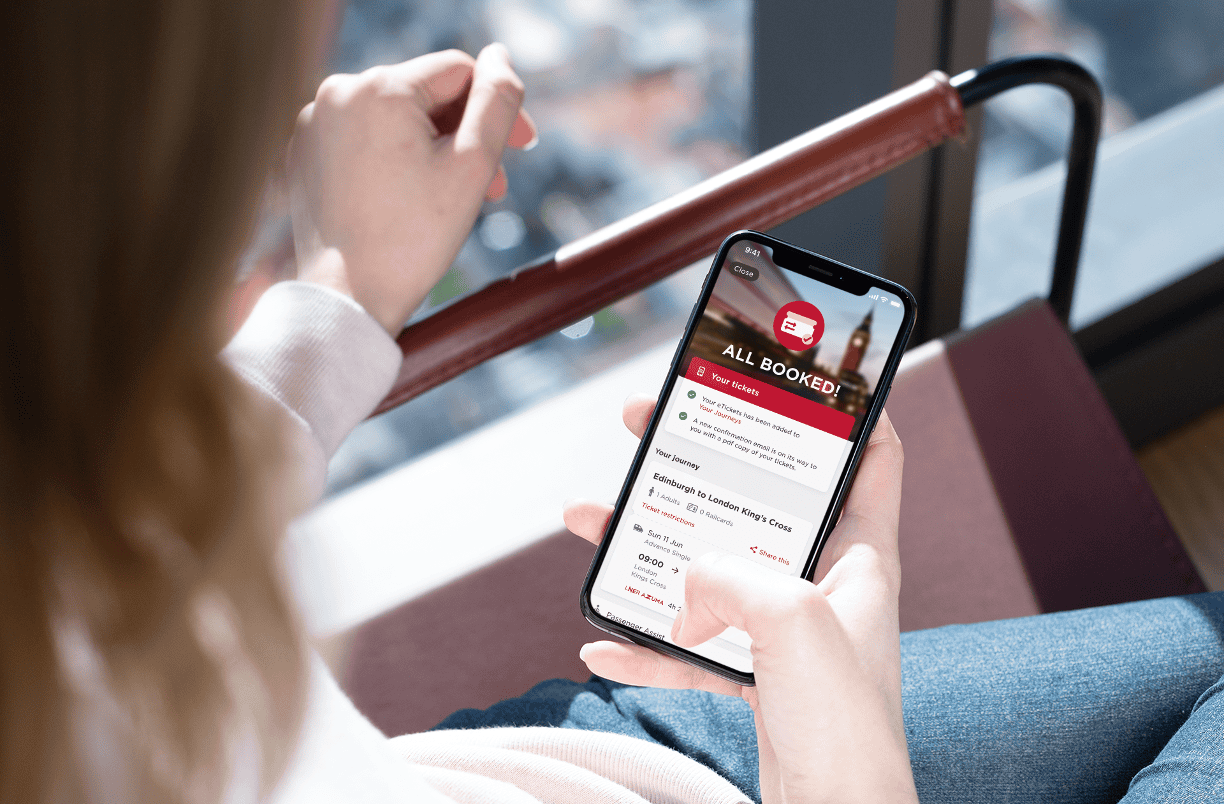Like many of you, we watch Apple’s WWDC keynotes with great interest every year, excited to discover the new design and development launches. 2023’s keynote didn’t disappoint, with a raft of cool things being announced. I’ve picked out five of my favourites below.
If you want to catch up on what happened, you can watch the full Apple WWDC 2023 keynote (2h06m) or a summary video of the Apple WWDC 2023 keynote by The Verge (26m).
1. Transcription of voice notes and voicemail

Being able to have audio automatically transcribed into text on our phones is going to be a game-changer for many of us. We’ve all been in a situation where an unknown number calls and we let it go to voicemail, thinking it may be spam, only to discover it’s actually something really important. Being able to see on your screen what the caller is saying as they leave you a voice message will mean you can then choose to pick up the legitimate calls, or reply immediately with a text message if you’re not able to listen back to the voice message straight away.
Transcriptions of voice notes will also be really helpful – that’s the audio clips you can send to people via the Messages app. This capability adds to the iOS device’s other accessibility features to help people with hearing impairments. It will also be valuable for anyone with a situational disability, such as when you’re in a noisy environment and can’t hear a voice note. It will also be helpful for people in situations where they can’t listen to an audio message, such as a meeting. Lastly, I can see it being handy for anyone who receives longer voice notes and doesn’t have time to listen to the whole thing straight away. Being able to skim-read a transcription will enable the recipient to get the gist of what they’ve been sent.
2. Check In
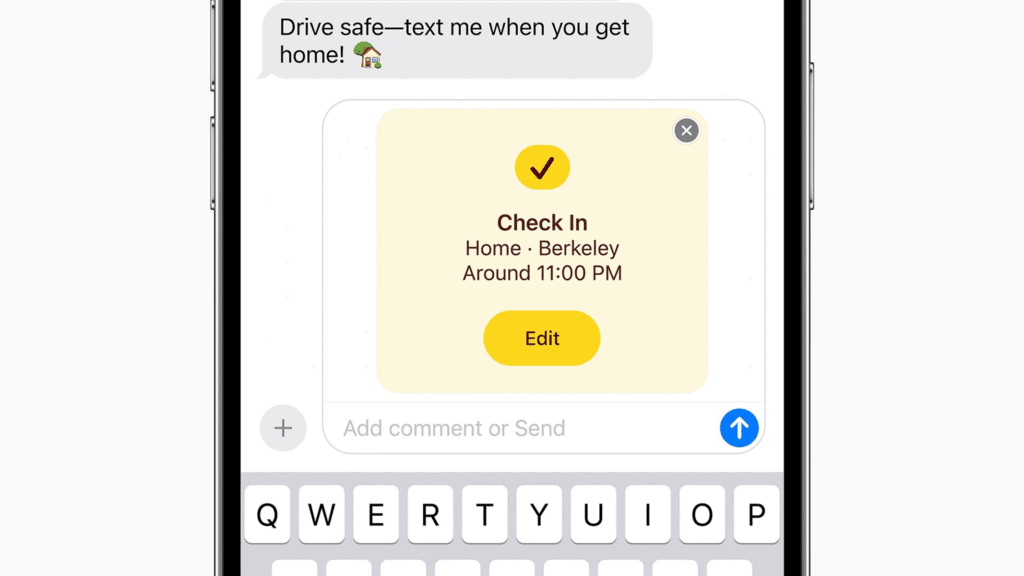
While we’re on the subject of messages, the app will also include a new feature enabling you to share your journey with a friend, and have them alerted when you arrive. If you stop, the feature checks with you that you’re OK, and if you don’t respond, it shares information with your friend, such as your location, battery percentage and mobile network status.
While I can see the personal safety benefits of Check In, there’s also potential for abuse – as there is in any situation where technology is used for location-tracking. It will be interesting to see the details of how the feature works in practice, to understand what safeguards are in place to protect against this.
3. Presenter Overlay
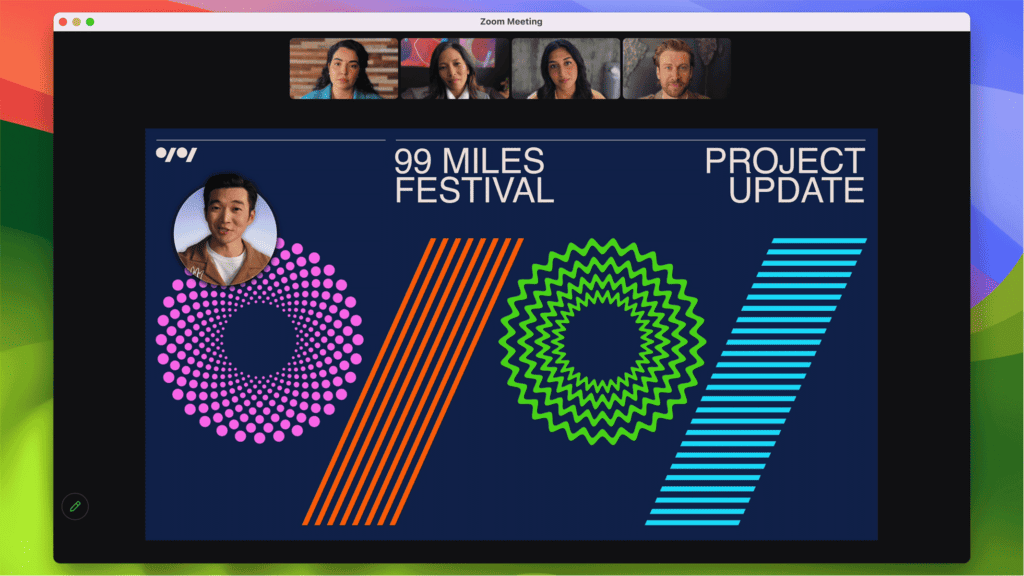
I love the look of the Presenter Overlay feature in macOS Sonoma. Given that remote meetings are here to stay, even as in-person sessions have become possible again, it’s great to see what feels like some genuine innovation around the virtual meeting experience.
Presenter Overlay will address one of my biggest bugbears with remote presentations, which is that when you’re presenting (or viewing) content, the speaker’s video gets relegated to a tiny thumbnail, or disappears entirely. Being able to superimpose the speaker’s video in various ways, will make online presentations so much more engaging.
Crucially, the presentation noted that Presenter Overlay will work with any app, so can be used with Zoom, Microsoft Teams, Webex, FaceTime and others.
4. StandBy

This is an interesting one for me: enabling your iPhone to display a variety of information or imagery when you leave it on charge in landscape mode, will undoubtedly provide all sorts of opportunities to make the device even more useful. Think displaying anything from time to weather information, or your calendar appointments through to updates on the status of your food delivery.
But the flipside to this, of course, is that it will make ‘unplugging’ from our constantly connected world more difficult. Hopefully this will be a feature the user can switch on and off, so that those wishing to disconnect at times, find this easier.
5. Apple Vision Pro

How could we not be excited about this? As is often the way, Apple is by no means first to market when it comes to a device category – Microsoft’s HoloLens debuted way back in 2016, for example. Instead, Apple has taken its time, and come up with a seriously-impressive-looking ‘spatial computing’ offering. If you haven’t already seen it in action, I’d recommend you watch the Apple Vision Pro launch demo from WWDC 2023, or check out Apple’s promotional video for the Vision Pro.
Lots of questions spring to mind, though. What will it be like to wear for extended periods, in terms of its weight? Several of the early testers at WWDC commented on the device’s size and mass. Could it make the wearer dizzy?
It’s also undoubtedly expensive compared to something like the Meta Quest Pro, though is in the same ballpark as the HoloLens 2. Apple’s use of the word ‘Pro’ in the product name also hints at the possibility of a lower-priced, lower-spec headset following at some point (Apple Vision Air, anybody?).
It will also be really interesting to see how people end up using the Apple Vision Pro in their daily lives. Will it remain a niche device, or will it herald a genuine shift in the way we use computing, perhaps to the point where we one day no longer have computer screens, as we currently know them?
What got you excited?
There was so much more announced, and as a design team, we’re excited about the opportunities some of these new capabilities will offer us when we’re crafting ways to solve our customers’ challenges.
If something piqued your interest, and you’d like to explore how you might incorporate it into your digital products and services, do tell us about your project, or check out our Product Strategy and Innovation pages, to get in touch with our team.